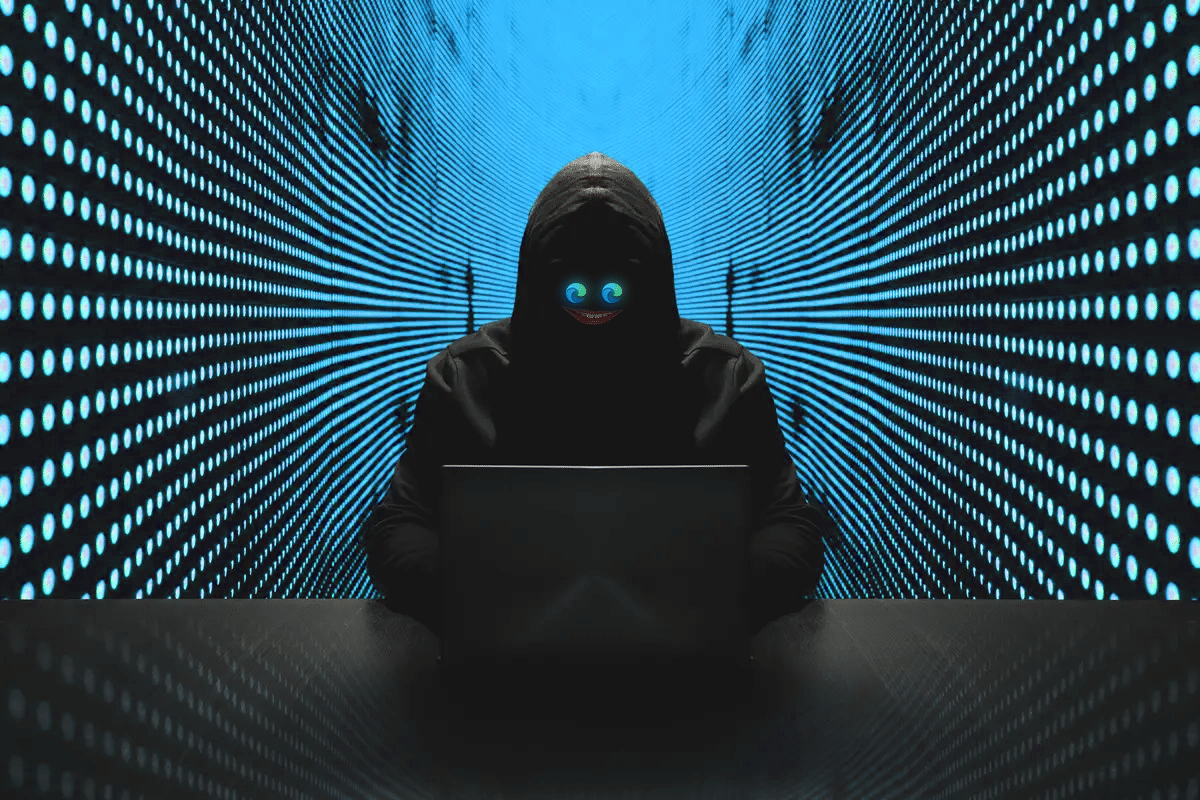It would be a mistake to underestimate our admiration for Microsoft Edge (and we are convinced that you will share the sentiment), but recently, we have become aware of a matter that we believe merits attention.
Being cognisant of the activities transpiring behind the scenes within your browser is always advisable. In this regard, there is a specific setting in Edge that you may find intriguing. This particular setting entails the transmission of the images you view online to Microsoft.
While this might not initially appear to be a significant matter—given that it serves to enhance image quality—some proprietors may harbour concerns regarding its potential impact on privacy. After all, one can never be certain about the prying eyes that may peruse their browsing history.
Fortunately, there is an uncomplicated remedy if this setting gives rise to concerns. Allow us to elucidate the process:
- Launch Microsoft Edge and locate the three dots (“More actions”) positioned in the upper-right corner of the screen.
- From the ensuing drop-down menu, opt for “Settings.”
- Scroll downwards and select “Privacy, search, and services.”
- Within the “Services” section, deactivate the toggle switch adjacent to “Improve your web experience by allowing Microsoft to use information about websites you browse to improve search suggestions or to show you more relevant advertising.”
And just like that, with a mere handful of clicks, you will have disabled the feature that conveys images to Microsoft.
Naturally, there are other facets of Edge’s settings that you may find worth exploring. For example, those governing your preferences for data collection or those that regulate pop-ups and redirects.
Why should you invest a few minutes in scrutinising your browser settings? Well, for one, doing so can fortify your privacy and online security. By remaining well-informed regarding your browser’s activities, you can exercise discernment in determining which data to divulge and which to safeguard.
Moreover, delving into your browser’s settings can be an engaging and enlightening undertaking in its own right. Along the way, you might stumble upon novel features or hidden treasures that were hitherto unbeknownst to you.
Rest assured, comprehending these settings does not require expertise in the realm of technology. In fact, Microsoft has adeptly rendered them accessible and comprehensible, replete with lucid explanations and helpful tips to facilitate your journey.
Should you ever find yourself grappling with any intricacies, our team stands ready and willing to extend their assistance. Please do not hesitate to reach out.